There are two versions of Apple’s MacBook Pro 16, one uses the M2 Pro and the other the M2 Max. How do these chips compare to each other, which MacBook Pro 16 model is right for you?
M2 Pro vs. M2 Max – Price differences
The starting price for the M2 Pro is $2,499 for the 16-inch model, while the M2 Max model starts at $3,099. The base M2 Pro configuration offers 16GB of memory and 512TB of storage, while the base M2 Max configuration offers 32GB of memory. Upgrading the memory of the M2 Pro to 32GB raises its price to $2,899, resulting in a consistent $200 price difference between the M2 Max and M2 Pro with identical specifications. This pricing differential remains unchanged regardless of any other modifications made to the specifications.
However, opting for the M2 Max with 38 GPU cores incurs an additional $200 premium over the base model. This is the only processor that can support 96GB of RAM, as the 30-core M2 Max model maxes out at 64GB.
M2 Pro vs. M2 Max – Battery Life differences
Battery life depends very much on your workload, the display brightness level, and what wireless technology you use (Wi-Fi, Bluetooth) and how much.
You should get around 14 hours of usage on the M2 Max model, and 17 hours on the M2 Pro model. This means that the M2 Max model is more expensive and has a shorter battery life than the M2 Pro model, but that is the price of greater performance.
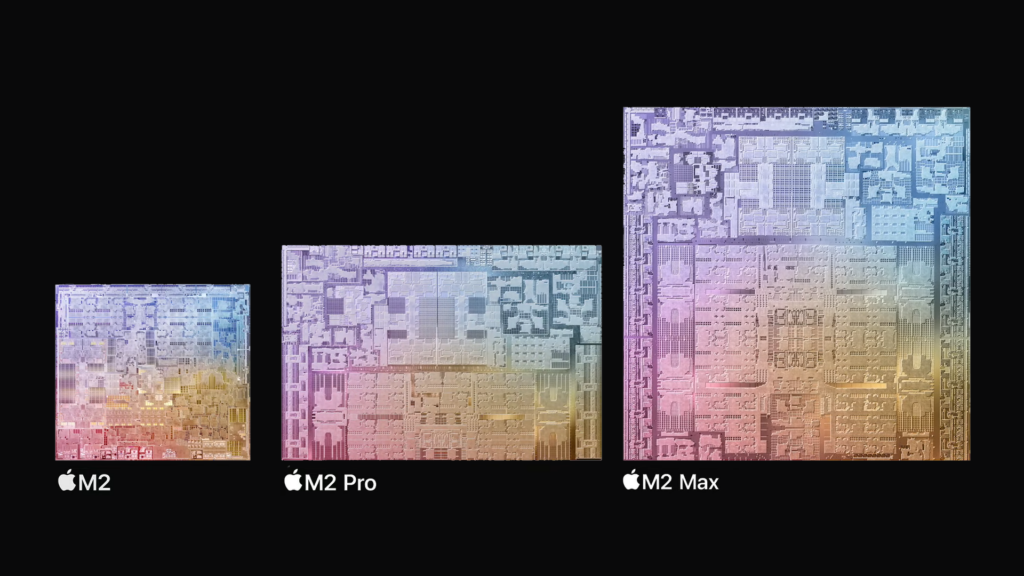
M2 Pro vs. M2 Max – CPU differences
The M2 Pro and M2 Max have different CPU performance characteristics, depending on which model you get. All 16-inch M2 Pro models have 12 CPU cores, but if you go for a 14-inch MacBook Pro, you can get an M2 Pro with only 10 CPU cores. However, all 16-inch models have 12 CPU cores, whether you get the Pro or the Max.
There is an argument that if you do a lot of work that is heavy on the CPU during your day, you won’t see much difference between the Max and the Pro.
But there’s a catch. The M2 Pro models can only handle up to 32GB of memory, while the M2 Max can handle up to 96GB. People who need 64GB or 96GB models are probably those who work with big datasets and handle a lot of information on a regular basis. They might benefit from the (more expensive) M2 Max models.
M2 Pro vs. M2 Max – GPU differences
When it comes to the M2 Pro and M2 Max, the most significant difference is in their graphics processing power. Essentially, the M2 Max is like the M2 Pro, but with some extra graphic abilities.
All 16-inch M2 Pro models have 19 GPU cores, while M2 Max users can choose between 30 or 38 cores.
In the Geekbench Compute test, which measures GPU power, you will likely see a 55% increase in graphics power, which aligns with the close to 50% increase in GPU core count. In Shadow of the Tomb Raider, a game benchmark that requires a lot of GPU power, the M2 Max performed almost 80% better than the M2 Pro.
There is one other major difference between these chips that only some users will care about, which is that the M2 Max has two video encode engines and two ProRes engines, while the M2 Pro only has one of each. This means that video editors, in particular, can expect faster encoding and playback speeds from the M2 Max.
Conclusion
The M2 Max is noticeably faster than the M2 Pro when it comes to video editing work. If I were a video editor and my employer paid for it, I would definitely want the M2 Max.
That being said, the M2 Pro is still a fast chip. It will work well enough with Adobe Premiere Pro. People who work with 3D, animation, long 4K/8K content should seriously consider the M2 Max model. The M2 Pro should be fine for everyone else (unless money is no object).
However, the difference for coders or web designers shouldn’t be significant.
It is also worth mentioning that it doesn’t make much sense to upgrade to these new M2 models from the M1 line. The M1 and M2 MacBook Pros are expensive and fast machines, and they should still have a lot of life in them. But if you’re still using an Intel Mac, now is the time to upgrade to Apple Silicon and get a significant boost in performance, thermals, and battery life!

Gladstone is a tech virtuoso, boasting a dynamic 25-year journey through the digital landscape. A maestro of code, he has engineered cutting-edge software, orchestrated high-performing teams, and masterminded robust system architectures. His experience covers large-scale systems, as well as the intricacies of embedded systems and microcontrollers. A proud alumnus of a prestigious British institution, he wields a computer-science-related honours degree.
