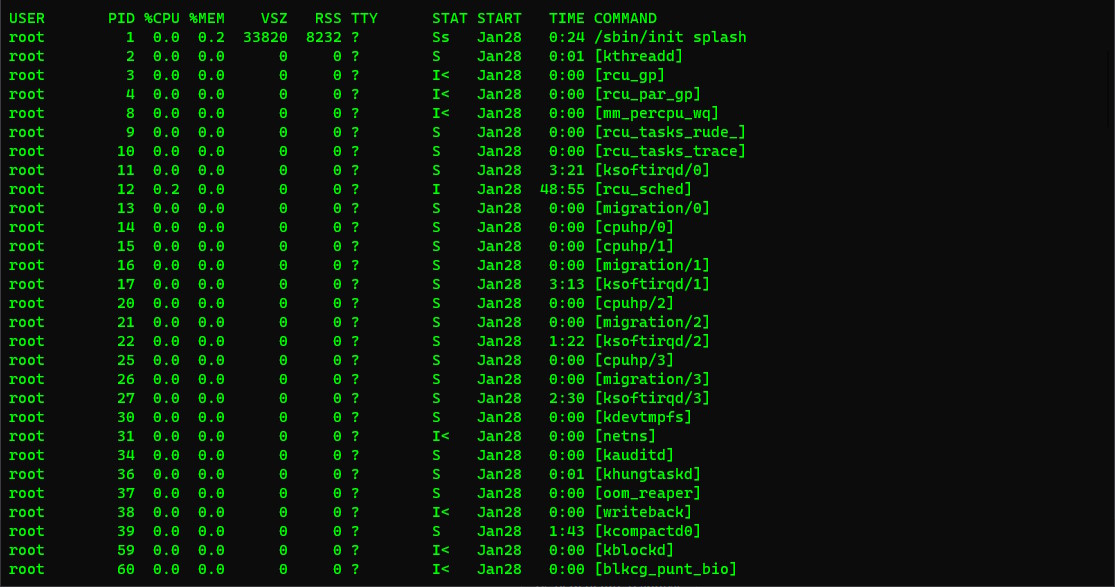A process in Linux is an instance of a program that is being executed. When you run a program in Linux, the operating system creates a new process for that program and allocates the necessary system resources, such as memory and CPU time, to the process. Each process has its own unique process ID (PID) and runs independently of other processes.
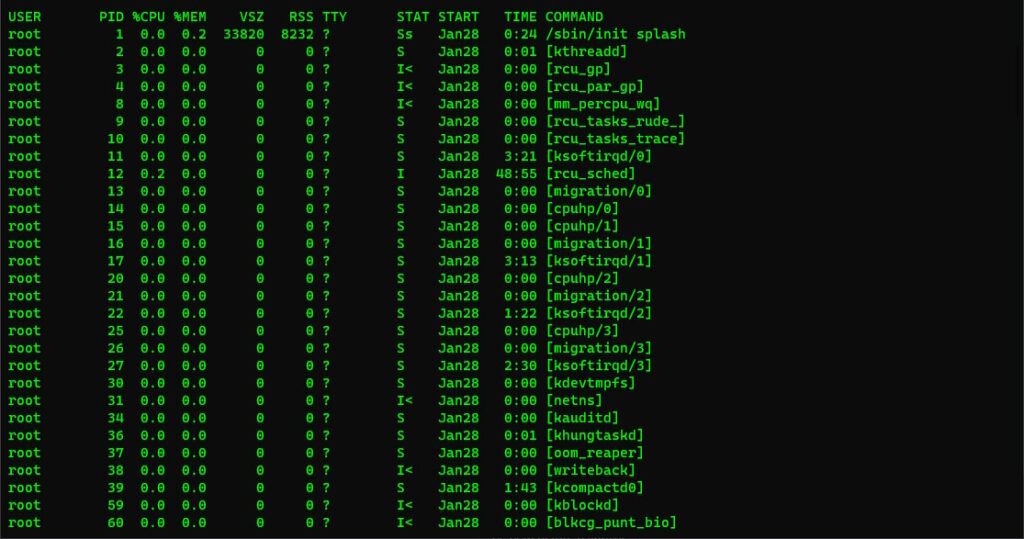
A process can be in one of several states, including running, waiting, sleeping, or stopped. The state of a process reflects what the process is currently doing and whether it is able to respond to system calls and signals.
Processes in Linux can communicate with each other using various inter-process communication (IPC) mechanisms, such as pipes, sockets, and signals. They can also interact with the operating system and other system resources, such as files and network connections, by making system calls.
The Linux operating system uses the concept of processes to provide a high level of abstraction and isolation between programs, which helps to ensure the stability and security of the system. By managing processes and allocating system resources, the operating system can ensure that each program gets the resources it needs to run properly, while also ensuring that one program cannot interfere with the operation of another program.
States
There are several states that a Linux process can be in, including:
- Running: A process is in the running state when it is currently executing on the CPU.
- Waiting: A process is in the waiting state when it is blocked and waiting for a resource, such as a file or a network connection, to become available.
- Sleeping: A process is in the sleeping state when it is blocked and waiting for a specific event or signal to occur.
- Stopped: A process is in the stopped state when it has been stopped by a signal, such as a
SIGSTOP, and cannot continue executing until it receives aSIGCONTsignal. - Zombie: A process is in the zombie state when it has completed execution but its parent process has not yet acknowledged its termination. Zombie processes are also known as “defunct” processes.
These states describe the current status of a process and how it is interacting with the operating system and other system resources. The state of a process can change dynamically as the process executes, and the operating system uses the state information to manage the process and allocate system resources.
It is important to understand the different states of a Linux process in order to effectively monitor and manage system performance and stability. Tools such as top and htop can be used to view the state of processes and monitor system performance in real-time.